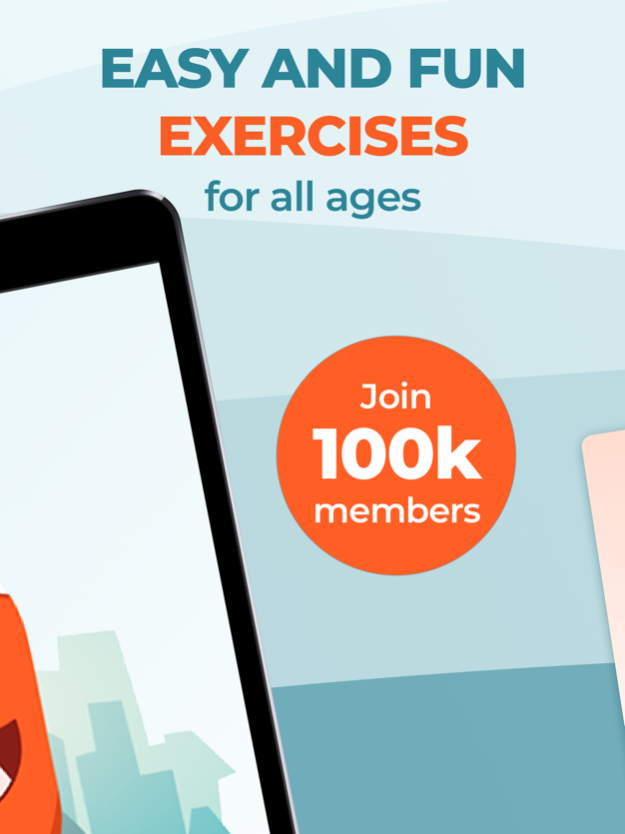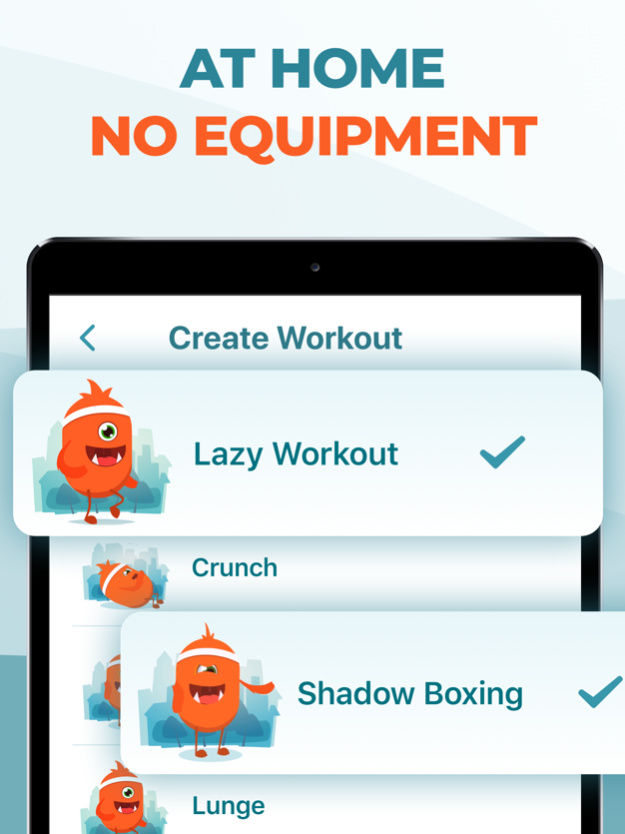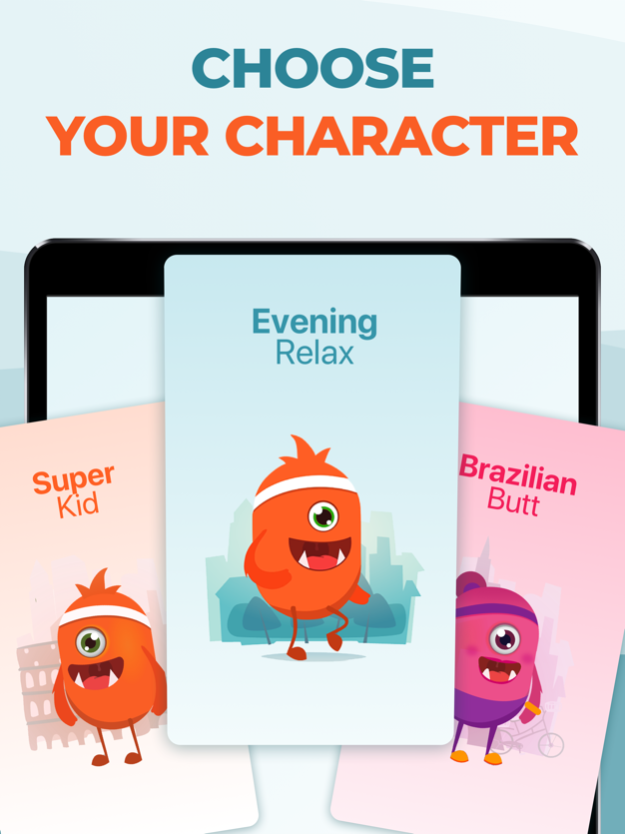Exercise: At Home Workout App 2.16
Free Version
Publisher Description
WELCOME TO THE FUNNIEST FITNESS APP EVER!
SALE! Get all awesome workouts with great discount only this weekend!
Are you tired of boring workout apps that all look the same?
Do you want something new, positive, and different?
Do you not have time or desire to go to the gym?
We love healthy living, so we've created an app for people who:
- want to have fun exercising and not to quit after the second workout
- want to keep track of their progress and finally start working out on a regular basis
- want to and are able to set aside at least a few minutes a day to exercise without sacrificing their efficiency
- don't like ads (that's right, there are no in-app advertisements! Seriously, none at all - just exercises!)
A few fun facts about the app:
- the Lazy Monster can do 30 different exercises
- no exercise machines or equipment
- you can plan your workouts and track your progress
- 10 manually crafted workouts
- you can create your own workouts
- a great selection of fun music that will make exercising a blast!
- saves information to the Health app
Integration with Apple Health app:
Apple Health data can be synchronized with the app – burned calories can be sent to Health app.
Information about the auto-renewal of subscription:
– Subscription with a free trial period will be automatically renewed to a paid subscription
– Payment will be charged to iTunes Account at confirmation of purchase
– Subscription automatically renews unless auto-renew is turned off at least 24-hours before the end of the current period
– Account will be charged for renewal within 24-hours prior to the end of the current period. The cost depends on the selected plan
– Subscriptions may be managed by the user and auto-renewal may be turned off by going to the user's Account Settings after purchase
– Any unused portion of the free trial will be forfeited when the user purchases a subscription
Types of subscription plans:
– 1-week subscription
– 3-month subscription
– 1-year subscription
Please note that you must always consult with a doctor before committing to any kind of fitness training program. The app is being developed solely for informational purposes.
Give it a try! Download the app, select one of the bumping musical tracks, and start working out with the most positive fitness app on the App Store!
If you've got an idea about how to make the app better or a problem that requires some help from our development team, contact us at lazymonstersteam@gmail.com and we'll be happy to chat. :)
Privacy Policy: http://bit.ly/PoPLM
Terms of Use: http://bit.ly/ToULM
Mar 11, 2024
Version 2.16
We're always updating our app because we want you to get the best experience out of it.
- More bugs fixed
Don't forget to report any bugs you encounter. Stay fit!
About Exercise: At Home Workout App
Exercise: At Home Workout App is a free app for iOS published in the Health & Nutrition list of apps, part of Home & Hobby.
The company that develops Exercise: At Home Workout App is Pavel Mylnikau. The latest version released by its developer is 2.16.
To install Exercise: At Home Workout App on your iOS device, just click the green Continue To App button above to start the installation process. The app is listed on our website since 2024-03-11 and was downloaded 6 times. We have already checked if the download link is safe, however for your own protection we recommend that you scan the downloaded app with your antivirus. Your antivirus may detect the Exercise: At Home Workout App as malware if the download link is broken.
How to install Exercise: At Home Workout App on your iOS device:
- Click on the Continue To App button on our website. This will redirect you to the App Store.
- Once the Exercise: At Home Workout App is shown in the iTunes listing of your iOS device, you can start its download and installation. Tap on the GET button to the right of the app to start downloading it.
- If you are not logged-in the iOS appstore app, you'll be prompted for your your Apple ID and/or password.
- After Exercise: At Home Workout App is downloaded, you'll see an INSTALL button to the right. Tap on it to start the actual installation of the iOS app.
- Once installation is finished you can tap on the OPEN button to start it. Its icon will also be added to your device home screen.